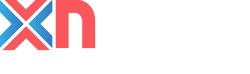
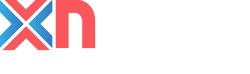
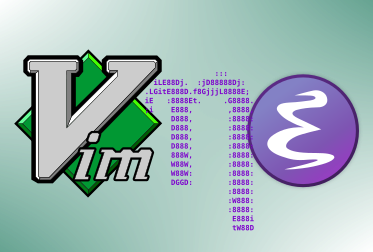
Not all text editors are created equal, you may find that a particular editor works best for your needs.
It is a lightweight yet powerful multipurpose text editor that addresses all your text editing needs, from basic configuration file editing to emulating full Integrated Development Environments (IDEs) for software development.
Vim has all the features you expect from a modern text editor:
Vim has as main features:
This text editor has Forks like neovim and spacevim.
It’s a plain and simple lightweight text editor. Its sole purpose is to allow text editing, it is very lightweight, but it contains complex capabilities where many *nix operating systems have it installed by default as an editor, they use it when in recovery mode.
Its Find functionality is not case sensitive by default, this is useful when you are looking for all instances of a word or if you are not sure which case the word is in.
Other search benefits include:
GNU Emacs has all the usual features of easy package installation, easy theming, with a GUI interface as well as a terminal-only interface, a built-in file manager, split screens, remote editing, autosaving, and much more.
Using a rudimentary implementation of Lisp combined with features already built into Emacs, we can automatically move saved files to a hidden directory, giving you the convenience of not having to see backup files while knowing that backup files are missing. support exist.
Some of the favorite features of some users are:
These are the most used options in the world of GNU Linux, one can decide which editor to use based on their needs and daily tasks.